Script Sitemap, Blank Format Dan Anti Copy Paste. Berikut gue kasih script untuk membuat sitemap ada beberapa yang bisa loe pake seperti dibawah ini.
SCRIPT YOUTUBE LAZYLOAD Pasang script berikut ini di atas < /body > biasanya ada dipaling bawah
Selanjutnya pasang CSS lazyloadnya diatas < /b:skin >
Untuk memasang lazyload youtube dalam posting artikel cukup gunakan markup berikut
Allow: /
Disallow: /search
Sitemap: https://www yourURL me/sitemap.xml
bin : 527253xxxxxxxxxx
cc generator https://namso-gen.com/ cc validator https://specialhacking.webcindario.com/
Letakkan script berikut diatas /body
Atau bisa juga dengan masukke setelah blog - pilih error dan pengalihan - pilih 404 khusus - simpan script berikut ini didalamnya.
Silahkan ganti www domain com dengan domain baru anda...ini juga bisa dipakai untuk 301 sesama blogspot dengan mengganti link domain com dengan alamat blogspot com anda.
Pasang kode dibawah ini tepat diatas </ style >
News API Tutorial
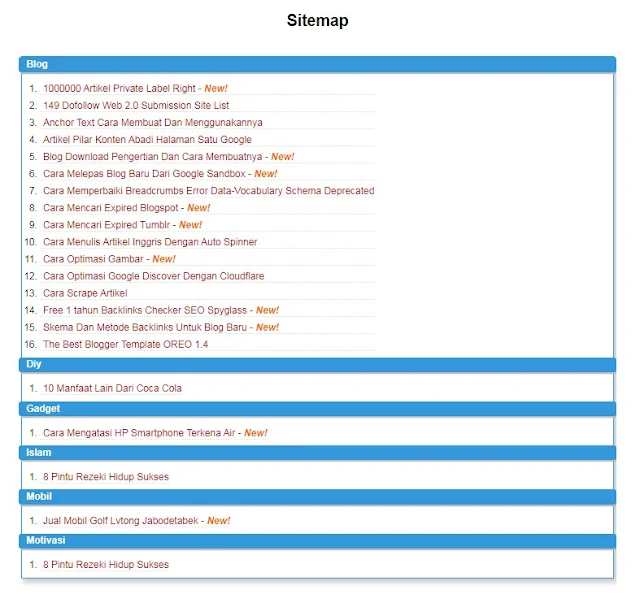 |
| script sitemap |
SCRIPT SITEMAP
<style type="text/css">
#toc{width:99%;margin:5px auto;border:1px solid #2D96DF;
-webkit-box-shadow:4px 4px 8px 2px rgba(0,0,0, 0.2);
-moz-box-shadow:4px 4px 8px 2px rgba(0,0,0, 0.2);
box-shadow:4px 4px 8px 2px rgba(0,0,0, 0.2);}
.labl{color:#FF5F00;font-weight:bold;margin:0 -5px;
padding:1px 0 2px 11px;background: #3498DB;
border:1px solid #2D96DF;
border-radius:4px;-moz-border-radius:4px;
-webkit-border-radius:4px;box-shadow:3px 3px 1px #bbb;
-moz-box-shadow:3px 3px 1px #bbb;-webkit-box-shadow:3px 3px 1px #bbb;display:block;}
.labl a{color:#fff;}
.labl:first-letter{text-transform:uppercase;}
.new{color:#FF5F00;font-weight:bold;font-style:italic;}
.postname{font-weight:normal;background:#fff;margin-left: 35px;}
.postname li{border-bottom: #ddd 1px dotted;margin-right:5px}
</style>
<br />
<div id="toc">
<script src="https://cdn.statically.io/gh/indrak01/site/435446ef/sitemap.js" type="text/javascript"></script>
<script src="https://www.indrak.eu.org/feeds/posts/default?max-results=9999&alt=json-in-script&callback=loadtoc">
</script></div>
BLANK FORMAT BLOGSPOT
Gunanya untuk menghapus html bawaan dari blogspot, ketika di upload template yang baru dia tidak membawa code atau script bawaaan blogspot.
<?xml version="1.0" encoding="UTF-8" ?>
<!DOCTYPE html>
<html>
<head>
<b:skin><![CDATA[
body {background-color: #fafafa;}
]]></b:skin>
</head>
<body>
<b:section class='main' id='main'>
<b:widget id='Blog1' locked='true' title='Content Blog' type='Blog'></b:widget>
</b:section>
</body>
</html>
ANTI COPY PASTE
Caranya cukup mudah pertama cari < body > ganti dengan kode berikut ini
<body oncontextmenu='return false;' onkeydown='return false;' onmousedown='return false;' ondragstart='return false' onselectstart='return false' style='-moz-user-select: none; cursor: default;'>
SCRIPT YOUTUBE LAZYLOAD Pasang script berikut ini di atas < /body > biasanya ada dipaling bawah
<script>
//<![CDATA[
/*! llyv.js v0.1.0 */
!function(){"use strict";for(var t=document.querySelectorAll(".llyv"),e=0;e<t.length;e++){var i=document.createElement("div");i.className="llyv-play-btn",t[e].appendChild(i);var l=document.createElement("img");l.src="https://img.youtube.com/vi/"+t[e].dataset.id+"/hqdefault.jpg",t[e].appendChild(l),t[e].addEventListener("click",function(){var t=document.createElement("iframe");for(t.setAttribute("src","https://www.youtube.com/embed/"+this.dataset.id+"?rel=0&showinfo=0&autoplay=1"),t.setAttribute("frameborder","0"),t.setAttribute("allowfullscreen","");this.firstChild;)this.removeChild(this.firstChild);this.appendChild(t)})}}();
//]]>
</script>
Selanjutnya pasang CSS lazyloadnya diatas < /b:skin >
/*! llyv.css v0.1.0 */ .llyv,.llyv .llyv-play-btn,.llyv img{cursor:pointer} .llyv{background-color:#000;margin-bottom:20px;position:relative;padding-top:56.25%;overflow:hidden} .llyv img{width:100%;top:-16.82%} .llyv .llyv-play-btn{width:100px;height:60px;background-color:#282828;z-index:1;border-radius:9px} .llyv .llyv-play-btn:before{content:"";border-style:solid;border-width:15px 0 13px 28px;border-color:transparent transparent transparent #fff} .llyv .llyv-play-btn:hover{background-color:red} .llyv .llyv-play-btn,.llyv .llyv-play-btn:before,.llyv iframe,.llyv img{position:absolute} .llyv iframe{height:100%;width:100%;top:0;left:0}.llyv .llyv-play-btn,.llyv .llyv-play-btn:before{top:50%;left:50%;transform:translate3d(-50%,-50%,0)}
Untuk memasang lazyload youtube dalam posting artikel cukup gunakan markup berikut
<div class="llyv" data-id="id-video"></div>
Cara Setting Robot Txt Blogspot
User-agent: *Allow: /
Disallow: /search
Sitemap: https://www yourURL me/sitemap.xml
Cara Menghilangkan di Index meski diblokir robot Txt
User-agent: *
Allow: /
Disallow:
Sitemap: https://www.yourURL.me/sitemap.xml
Allow: /
Disallow:
Sitemap: https://www.yourURL.me/sitemap.xml
Cara blok robot ahrefs,semrush,moz,majestic
User-agent: Rogerbot
User-agent: Exabot
User-agent: MJ12bot
User-agent: Dotbot
User-agent: Gigabot
User-agent: AhrefsBot
User-agent: SemrushBot
User-agent: SemrushBot-SA
Disallow: /
User-agent: Googlebot
Allow: /
Sitemap: https://www.yourURL.me/sitemap.xml
Peta Sitemap Untuk Google Webmaster
- feeds/posts/default?orderby=UPDATED
- sitemap.xml
- atom.xml?redirect=false&start-index=1&max-results=500
Jika Artikel banyak diatas 500 bisa pakai sitemap berikut ini untuk di submit ke google webmaster
- /sitemap.xml?page=1
- /sitemap.xml?page=2
- /sitemap.xml?page=3
- /sitemap.xml?page=5
- /sitemap.xml?page=6
Dan seterusnya...page=1 menampung sebanyak 150 artikel...kalau punya 1500 artikel gunakan page=1 sampai page=10.
Ganti yoursite dengan link url blog ente.
Script Iframe Facebook
<iframe src=”https://www.yoursite.com” title=”Visit Us” width=”100%” height=”510px” style=”display:block; border:1px solid #c7c4c0; -webkit-box-sizing: border-box; -moz-box-sizing: border-box; box-sizing: border-box;” frameborder=”0″></iframe>Ganti yoursite dengan link url blog ente.
Kode html url dalam artikel
<a title="Click on" href="https://yoursite.com" target="_blank" rel="dofollow">anchor text</a>untuk mendapatkan akun canva pro dan moz pro gunakan link dibawah ini
bin : 527253xxxxxxxxxx
cc generator https://namso-gen.com/ cc validator https://specialhacking.webcindario.com/
Script Redirect 404 Blogspot
Letakkan script berikut diatas /body
<b:if cond='data:view.isError'>
<script>
window.location.href = "https://urlbloganda.com/";
</script>
</b:if>
Atau bisa juga dengan masukke setelah blog - pilih error dan pengalihan - pilih 404 khusus - simpan script berikut ini didalamnya.
<script>
my_redirect = setTimeout(function() {
window.location.href = 'https://urlbloganda.com/';
}, 10);
</script>
DNS / IP Blogspot
- 216.239.32.21
- 216.239.34.21
- 216.239.36.21
- 216.239.38.21
Ping Sitemap google webmaster
Caranya sangat mudah cukup ganti example com dengan url blog anda, kopas url dibawah ini ke url bar browser anda.dan klik enter.
http://www. google.com/ping?sitemap=https://example.com/sitemap.xml
SCRIPT IFRAME FULL BLOG
<?xml version="1.0" encoding="UTF-8" ?>
<!DOCTYPE html>
<html lang='id-id' xmlns='http://www.w3.org/1999/xhtml' xmlns:b='http://www.google.com/2005/gml/b' xmlns:data='http://www.google.com/2005/gml/data' xmlns:expr='http://www.google.com/2005/gml/expr'>
<head>
<b:skin><![CDATA[
body {background-color: #fafafa;}
]]></b:skin>
</head>
<body>
<object data='https://www.isidomain.com' style='position:fixed; top:0px; left:0px; bottom:0px; right:0px; width:100%; height:100%; border:none; margin:0; padding:0;"scrolling="auto" overflow:hidden; z-index:999999;'/>
<b:section class='main' id='main'/>
</body>
</html>
SCRIPT IFRAME POST BLOG
<object data="https://www.isidomain.com" width="830" height="800" frameborder="0" scrolling="yes"></object>
CARA REDIRECT BLOGSPOT 301
<script type='text/javascript'>
var d='<data:blog.url/>';
d=d.replace(/.*\/\/[^\/]*/, '');
location.href = 'https://www.domain.com' + window.location.pathname;
</script>
Silahkan ganti www domain com dengan domain baru anda...ini juga bisa dipakai untuk 301 sesama blogspot dengan mengganti link domain com dengan alamat blogspot com anda.
Internal Redirect Blogspot Dari non www Jadi www
<b:if cond='data:view.isError'>
<script>
window.location.href ='https://www.urldomain.com';
</script>
</b:if>
CARA REDIRECT 301 WORDPRESS LEWAT .httaccess
masuk ke file manajer - public_html - httaccess edit masukan kode dibawah ini diatas </IfModule> jangan lupa ganti tribune eu org dengan domain anda dan indrak dengan domain tujuan redirect anda.
RewriteCond %{HTTP_HOST} ^tribune.eu.org [NC,OR]
RewriteCond %{HTTP_HOST} !^www.tribune.eu.org [NC]
RewriteRule ^(.*)$ http://www.indrak.eu.org/$1 [L,R=301,NC]
Script Warna Waarni Widget Popular Post
Pasang kode dibawah ini tepat diatas </ style >
/*Custom Popular Post*/
.PopularPosts ul,.PopularPosts li,.PopularPosts li img,.PopularPosts li a,.PopularPosts li a img{margin:0 0;padding:0 0;list-style:none;border:none;background:none;outline:none}
.PopularPosts ul{margin:.5em 0;list-style:none;color:black;counter-reset:num}
.PopularPosts ul li{background-color:#eee;margin:0 0 0 0!important;padding:.5em 1.5em .5em .5em!important;counter-increment:num;position:relative}
.PopularPosts ul li a{color:#fff!important}
.PopularPosts ul li a:hover{color:#2c3e50!important}
.PopularPosts ul li:before,.PopularPosts ul li .item-title a,.PopularPosts ul li a{font-weight:bold;color:inherit;text-decoration:none}
.PopularPosts ul li:before{content:counter(num)!important;display:block;position:absolute;background-color:#333;color:#fff!important;width:22px;height:22px;line-height:22px;text-align:center;bottom:0;right:0;padding-right:0!important}
/* Pengaturan Warna */
.PopularPosts ul li:nth-child(1){background-color:#f1c40f;}
.PopularPosts ul li:nth-child(2){background-color:#f39c12;}
.PopularPosts ul li:nth-child(3){background-color:#2ecc71;}
.PopularPosts ul li:nth-child(4){background-color:#27ae60;}
.PopularPosts ul li:nth-child(5){background-color:#e67e22;}
.PopularPosts ul li:nth-child(6){background-color:#d35400;}
.PopularPosts ul li:nth-child(7){background-color:#3498db;}
.PopularPosts ul li:nth-child(8){background-color:#2980b9;}
.PopularPosts ul li:nth-child(9){background-color:#ea6153;}
.PopularPosts ul li:nth-child(10){background-color:#c0392b;}
.PopularPosts .item-thumbnail{margin:0 0 0 0}
.PopularPosts .item-snippet{font-size:11px}
cara menonaktifkan tombol back browser
<script type = "text/javascript" > history.pushState(null, null); window.addEventListener('popstate', function(event) { history.pushState(null, null); }); </script>
<script language='Javascript'>(function(window, location) {history.replaceState(null, document.title, location.pathname+"#!/history");history.pushState(null, document.title, location.pathname);window.addEventListener("popstate", function() {if(location.hash === "#!/history") {history.replaceState(null, document.title, location.pathname);setTimeout(function(){location.replace("https://urltujuan.com/");},0);}}, false);}(window, location));</script>
Custom Search Engine
<div id="gcsengine"></div>
<script>
var gcseDiv = document.getElementById('gcsengine');
gcseDiv.innerHTML = '<gcse:searchresults-only></gcse:searchresults-only>'
</script>
<script>
(function() {
var cx = '2a1c5412da10f0751';
var gcse = document.createElement('script');
gcse.type = 'text/javascript';
gcse.async = true;
gcse.src = (document.location.protocol == 'https:' ? 'https:' : 'http:') +
'//cse.google.com/cse.js?cx=' + cx;
var s = document.getElementsByTagName('script')[0];
s.parentNode.insertBefore(gcse, s);
})();
</script>
No index Archive wordpress
<?php
if(is_archive()) { ?>
<meta name=’robots’ content=’noindex,follow’ />
<?php }?>
